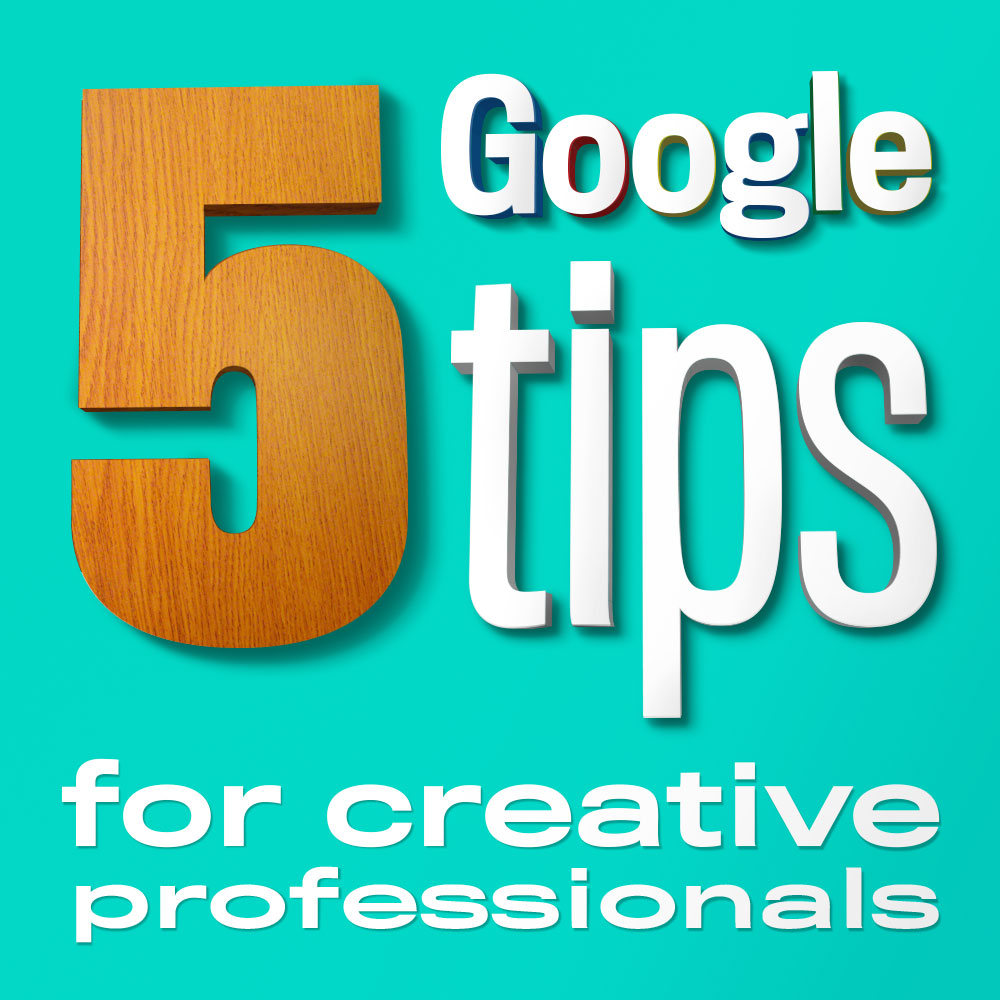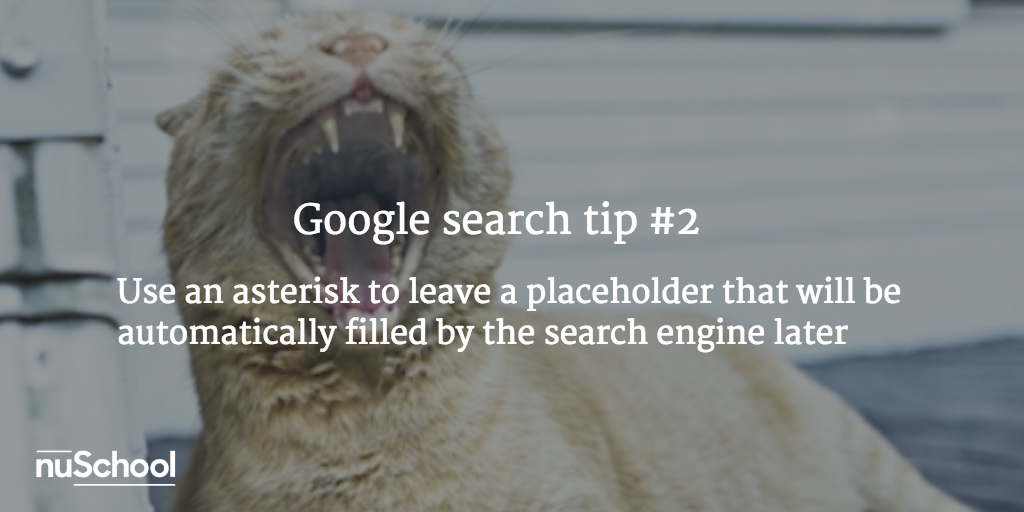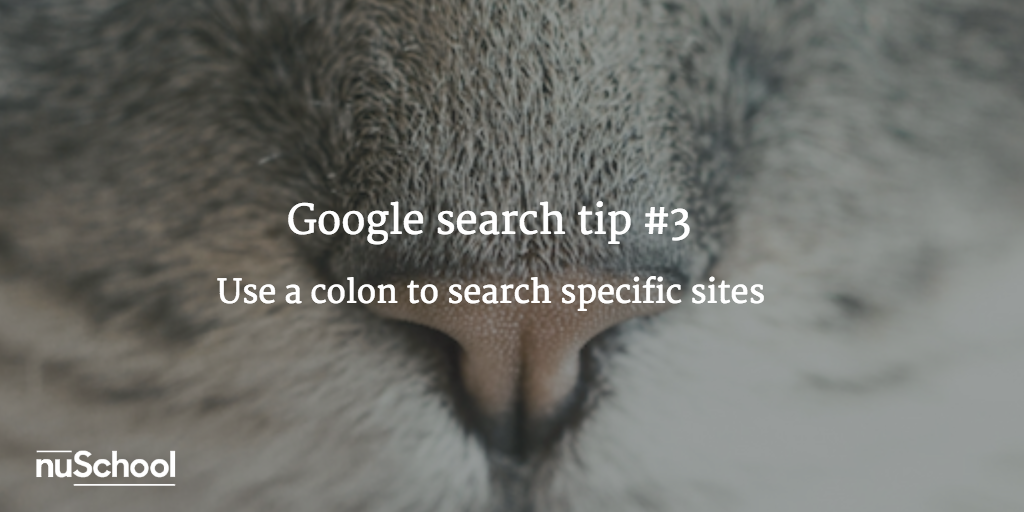5 Google Tips for Creative Professionals
Google is my best friend. I ask it everything about anything. It responds quickly, relevantly and accurately to my questions. It is my one-stop-shop for knowledge, learning and problem-solving.
It can help me a great deal with my personal life, with my hobbies or house-work. Even more so, as a freelancer working from home, communicating better with Google, and finding what I’m searching for faster, has saved me a great deal of time and money.
Here are 5 Google tips that upgraded my Googling skills:
1. Quotes to be specific
Putting quotes around a search term tells Google you want the whole term to appear in the search result in the exact same order. If I wanted a hat with a cat printed on it, I can google “hats with cats”.
On the other hand, if I were to not use quotes around the words, Google would have given me results of cats wearing hats, which is also very nice, but not what I wanted. So yay quotes!
2. Asterisk to generalize
The asterisk is what you call a “wildcard”. You use it to give Google a “template” of a sentence to search for, rather than a full specific sentence. Say I dedicate a few hours for research on how to manage my time better.
As a part of the research I might google: “best * for time management” which would yield me results for either “best apps for time management” or “best practices for time management” or other possible words in place of the asterisk. Very powerful is the asterisk :)
3. Colon to focus
The need to search the content of a specific website is very important, however sometimes a website’s inner search option is not very helpful. Use the word “site” with a colon after it and then write what you’re looking for to get results about the search term from that website only.
So searching “typography site:https://news.layervault.com/” will get me Google results about “typography” only from the designer-news website Layer Vault News.
4. Minus to filter
Usually you type a word in the search box because you want to find it. But what do you do when you want to exclude a word from the results?
Using a minus-sign just before a word tells Google just that. Searching for “macaw -bird” will list results about the web-design tool called “macaw” and exclude results about the macaw parrot .
5. Multiple Tabs for efficiency
Say you’re doing a research for a design project. You start by googling for the topic, the first result in Google might look good but is not always helpful, and you might not realize it until you’ve clicked it. Even if it is very insightful, you might want to read even more about whatever it is your are were searching for.
To do that in a tabless world, you would have needed to go back to Google, click another link, read some more, go back to Google again, click a third link etc.. Luckily we have tabs, so to scan through results more efficiently – google what you want to search, get to the results page, then open several links in different tabs.
You do that by either holding down the Ctrl key while clicking a link, or right-clicking a link with the mouse and choosing “Open link in a new Tab” option from the menu. This way you have all the options ready for your quick evaluation.
Google is a very important tool for the creative professionals. It helps you with research, learning, solving urgent problems, decision making and so much more.
Communicating better with it is as important as communicating better with your colleagues, teacher, lover or mother. You can always do it better and it can save you a lot of time and headaches. Give it a shot.
Super!
Good stuff is on the way.
Oops! Something went wrong while submitting the form :(