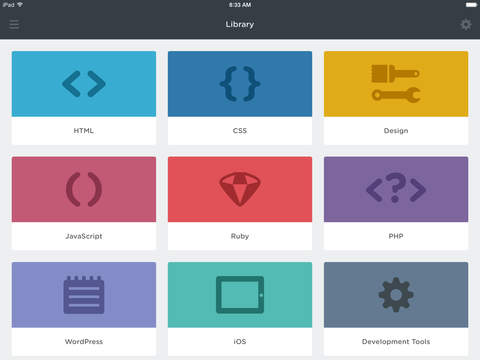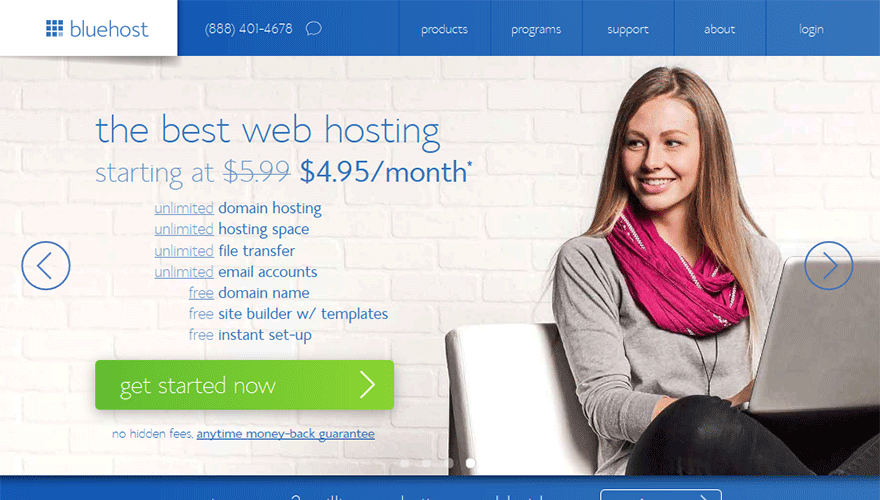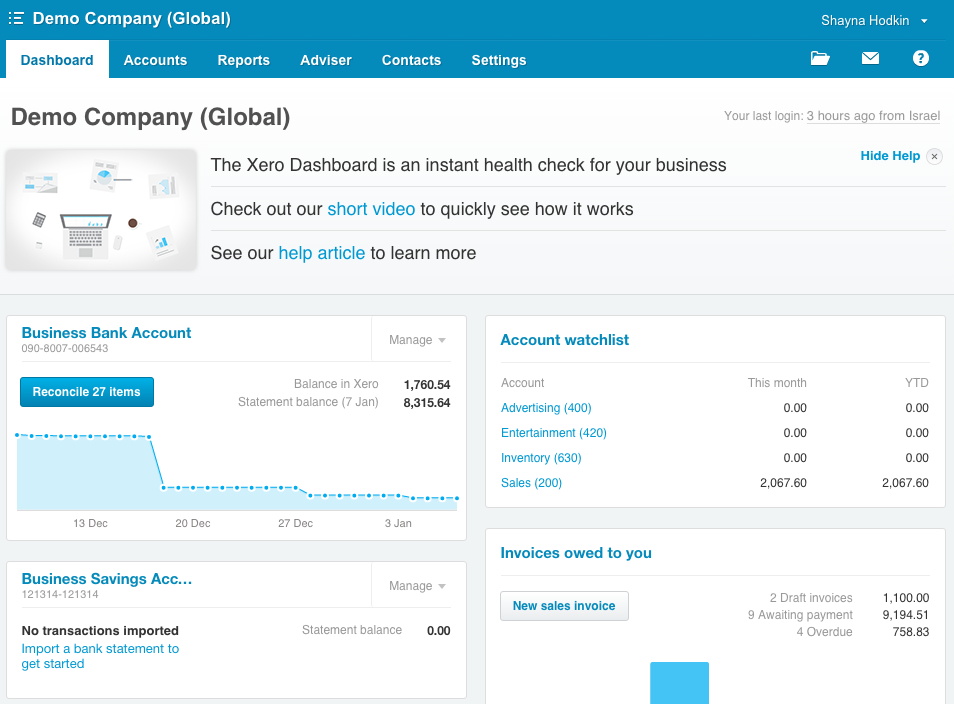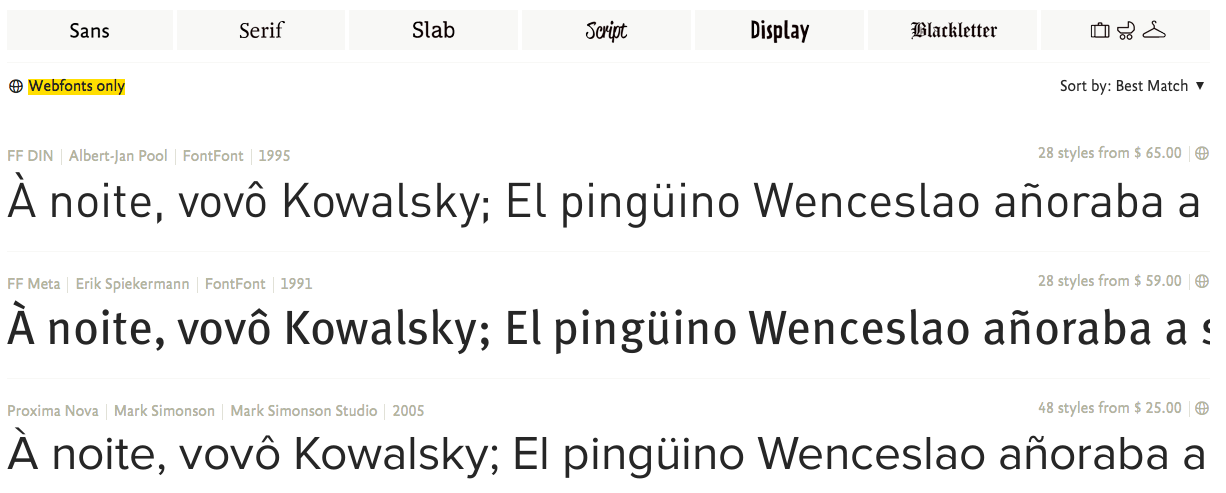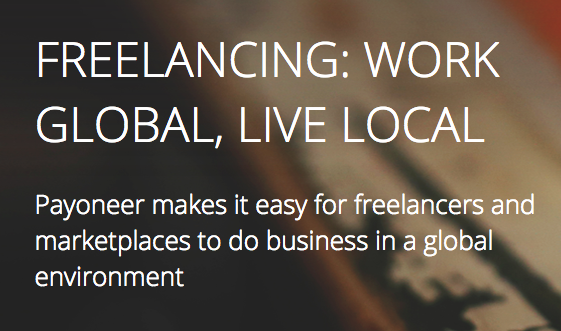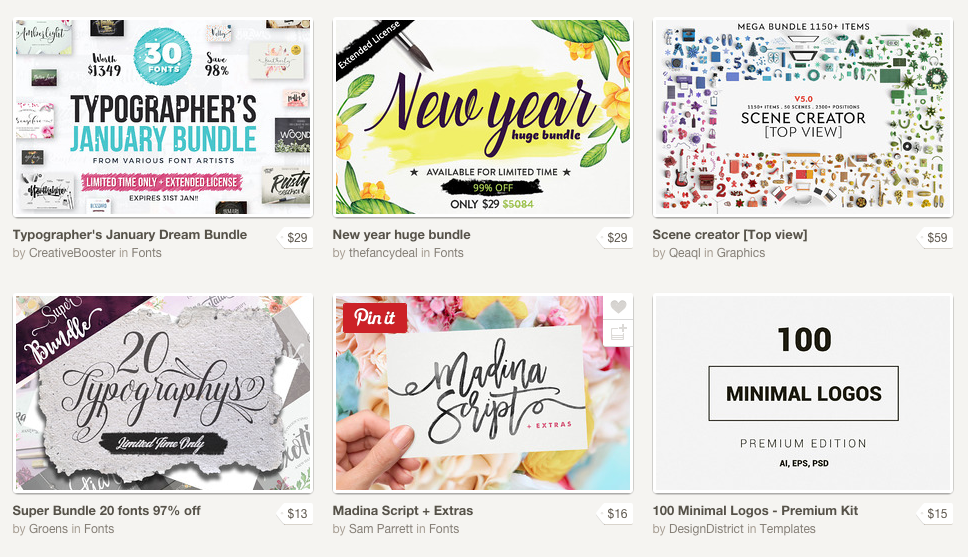The Tools Freelance Designers Need
If you’re starting your Google search with “best…,” you’re already in trouble.
We know the struggle to find the easiest/friendliest/cheapest accounting software, font stores, time management tools, and whatever else you need — so we put together a list of resources, what we use as a team and alone to keep our brains and careers in order.
Sayonara to those hours spent searching for the tools you need to run your life. This is a list of what keeps us going, to be updated continuously.
Before we begin, we have to let you know, some of these links are affiliate links, meaning we get paid a small commission from purchases that come via this page. Regardless of that, we’re only recommending tools we love and wholeheartedly stand behind.
Harvest: A time tracker for people who hate time tracking.
The nuSchool says: We love Harvest. The Google Chrome extension makes switching tasks super easy, so if you’re working on a few projects at once, you can switch between projects without leaving the page you’re on. The tracking is super-precise, but completely customizable; you can show clients how long you worked on a project to the minute (and when!), or you can round up to the nearest quarter-hour. Harvest integrates with Trello, Asana, Basecamp, and pretty much every other popular project management app around.
Treehouse: Learn coding at your own pace.
The nuSchool says: We get online education. We know why it works, and we know where you get stuck. The Treehouse video bank, with thousands of videos, gives you options to change up your learning with different teachers, styles, and topics. The quizzes and badges make online learning fun and interactive, which is important for something like complex like coding.
Bluehost: Stable, affordable web hosting.
The nuSchool says: You’ve designed a website, and now it needs to be hosted. You have a portfolio and you need to host it. You built a blog and you need to host it. Every website needs hosting, basically, and chances are, your client has no idea what hosting means — and they would be happy to pay extra for you to set it up for them. Bluehost is the most trustworthy web hosting provider out there, and they make it super easy to migrate existing information or start from scratch. highly, highly recommended.
Check out our step-by-step guide to setting up a website on Bluehost here.
Xero: Accounting software 101 for invoices/receipts, tracking expenses, and keeping your income in check.
The nuSchool says: Xero is perfect for freelancers. Having personal and professional finances in one cloud hub makes keeping track of your money intuitive. Don’t be scared of numbers anymore; Xero is ultra user-friendly to make sending invoices almost fun.
InVision: Prototyping, collaboration, and workflow for designers.
The nuSchool says: inVision is a really simple and powerful tool to prototype your app (and web) design. Drop your jpg/psd/sketch and create interactions with a few clicks of a button. It works so well, your client will think you have a working app. Amazing.
ThemeForest: Create a website fast using themes for WordPress, Joomla, Magento, and more.
The nuSchool says: ThemeForest is the #1 destination for beautiful, functional, inexpensive themes for probably any CMS you’re going to use. With 21,514 themes/templates and counting, it’s pretty likely that you’ll find what you need — and the incredible customer support doesn’t hurt.
Trello: Super-simple project management tool for solo workers and teams.
The nuSchool says: Trello is how we keep everything together. With cards that can be organized by task, goal, date, or whatever you choose, Trello helps you break down your tasks into the smallest, most actionable steps, making the things you need to do seem more, well, doable.
Webflow: In-browser website building tool.
Ran from The nuSchool says: Webflow has completely changed the way I design websites. I used to work in Photoshop/Sketch and then send the files with specs to the developer — now I can build it myself, without writing a piece of code. Unlike Wix or the other website builders, I never use templates with Webflow, but build whatever I want from scratch. It’s not as simple as Wix, but the design possibilities are much more open. Totally worth the learning curve. Check out their free video tutorials to learn how to use it.
FontShop: The fonts you’ve been looking for, all in one place.
The nuSchool says: Every front you’ve ever wanted is here, with a few handy tools that will make your design life even easier. Pair fonts together before buying to see how they look and see fonts by family to know what you’re getting and how to use it.
Payoneer: Pay and get paid seamlessly and internationally.
The nuSchool says: Work from wherever you want, get paid with money you can use. Payoneer lets freelancers work freely by issuing them a credit card that can be used at ATMs worldwide, so your money is available to you when and where you need it.
Creative Market: Buy design assets made by real people.
The nuSchool says: That special, handmade touch, now on graphics, fonts, templates, and more. Creative Market has high-quality, low-cost assets that you can be proud to use – plus a free weekly bundle for subscribers
Webydo: Code-free responsive websites.
The nuSchool says: You can work your butt off on designing a gorgeous website, and then work harder at making sure the developer gets it right — or you can use Webydo, the code-free solution for website creation, and keep your design in your hands. We go with Webydo.
FreshBooks: In-the-cloud accounting software.
The nuSchool says: Track your time, and then get paid for it — quickly. Issue receipts based on time you’ve tracked within the program (or without!), and then collect. All of this through FreshBooks.
Super!
Good stuff is on the way.
Oops! Something went wrong while submitting the form :(